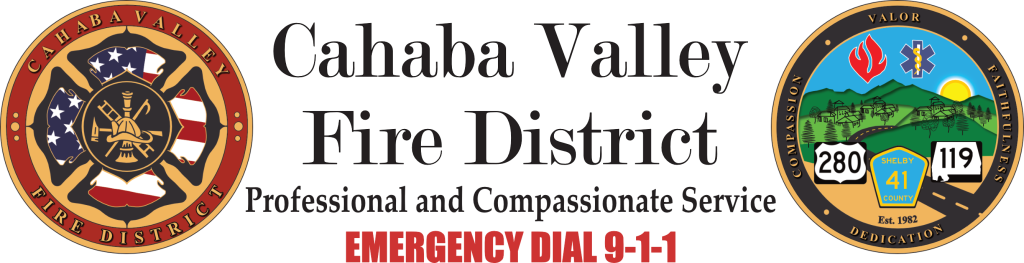View USER GUIDE ——>
Account Setup and Login
- How do I set up an account? To create your account, please visit the registration page on the portal. You will need to provide your property address and owner information to link your account. Follow the on-screen instructions to complete the setup process.
- How do I reset my password? If you’ve forgotten your password, click the “Forgot Password” link on the login page. You will be prompted to enter your email address associated with your account. A password reset link will be sent to the email address associated with your account. Follow the instructions in the email to create a new password.
Billing and Payments
- How do I pay? The customer portal offers several convenient payment options. Once logged in, navigate down to the “Pending Dues” section. Use the check box on the left to select the parcel or parcels that you would like to make a payment. Use the “Pay for Selected Parcels” button on the right or the purple “Pay Now” card on the right. Enter the amount to be paid and select or enter the payment information, then hit the blue “Pay Now” button in the bottom right. You can pay using major credit or debit cards, or an electronic check (ACH).
- How do I request a refund? Refund requests are handled on a case-by-case basis. Please submit a detailed request through the “Contact Us” section of the portal or email businessoffice@cahabavalleyfire.org, outlining the reason for your refund request and providing any relevant supporting documentation. Our team will review your request and respond accordingly.
- Can I make multiple payments over several months? Yes, go through the payment process and enter the amount you wish to pay. The payment amount will be applied to your account, and the remaining balance will be reflected. For further payment, use the same process until the account is paid in full. Please note that the account must be paid in full by September 30th to avoid late fees. If you have specific payment arrangement needs, please contact our customer service team through the “Contact Us” section, email busisnessoffice@cahabavalleyfire.org, or call 205-991-5266 to discuss potential options.
- Can I prepay my account? Yes, you can prepay your account. When you navigate to the “Pending Dues” section, you will have the option to pay more than the current amount due. The overpayment will be credited to your account for future assessments.
Property and Account Information
- The information for my property is incorrect. How do I fix it? If you notice incorrect property information, please notify us immediately through the “Contact Us” section, email businessoffice@cahabavalleyfire.org, or call 205-991-5266. Provide the correct information and any supporting documentation you may have. Our team will investigate and update our records accordingly.
- How do I update my contact information? You can easily update your contact information within the portal. Once logged in, navigate to the “Profile” or “Account Details” section. Here, you can modify your phone number, email address, and other contact details. Remember to save your changes.
- I have sold my property, but I am still listed as the owner. How do I fix this? Please notify us as soon as possible through the “Contact Us” section, email businessoffice@cahabavalleyfire.org, or call 205-991-5266. Provide the date of sale and any relevant documentation, such as the closing documents. Our team will update our records to reflect the new ownership.
- I have recently purchased a property, but it is not listed in my account. How do I fix this? If your recently purchased property is not appearing in your account, please contact us through the “Contact Us” section, email businessoffice@cahabavalleyfire.org, or call 205-991-5266. Provide the property address and any relevant ownership documentation. Our team will assist you in adding the property to your account.